Python arguments are equivalent to long-option arguments (
--arg), unless otherwise specified. Flags are True/False arguments in Python. The manual for any gget tool can be called from the command-line using the-h--helpflag.
gget muscle 🦾
Align multiple nucleotide or amino acid sequences to each other using Muscle5.
Return format: ClustalW formatted standard out or aligned FASTA (.afa).
Positional argument
fasta
List of sequences or path to FASTA or .txt file containing the nucleotide or amino acid sequences to be aligned.
Optional arguments
-o --out
Path to the aligned FASTA file the results will be saved in, e.g. path/to/directory/results.afa. Default: Standard out.
Python: save=True will save the output in the current working directory.
Flags
-s5 --super5
Aligns input using the Super5 algorithm instead of the Parallel Perturbed Probcons (PPP) algorithm to decrease time and memory.
Use for large inputs (a few hundred sequences).
-q --quiet
Command-line only. Prevents progress information from being displayed.
Python: Use verbose=False to prevent progress information from being displayed.
Example
gget muscle MSSSSWLLLSLVAVTAAQSTIEEQAKTFLDKFNHEAEDLFYQSSLAS MSSSSWLLLSLVEVTAAQSTIEQQAKTFLDKFHEAEDLFYQSLLAS
# Python
gget.muscle(["MSSSSWLLLSLVAVTAAQSTIEEQAKTFLDKFNHEAEDLFYQSSLAS", "MSSSSWLLLSLVEVTAAQSTIEQQAKTFLDKFHEAEDLFYQSLLAS"])
gget muscle fasta.fa
# Python
gget.muscle("fasta.fa")
→ Returns an overview of the aligned sequences with ClustalW coloring. (To return an aligned FASTA (.afa) file, use --out argument (or save=True in Jupyter Lab/Google Colab).) In the above example, the 'fasta.fa' includes several sequences to be aligned (e.g. isoforms returned from gget seq).
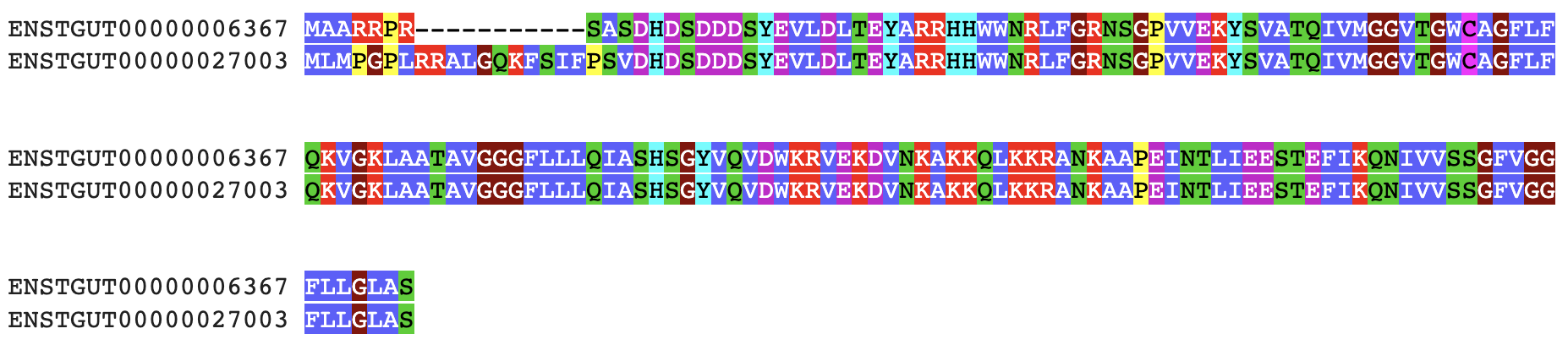
You can also view aligned fasta files returned by gget.muscle using programs like alv, as shown below:
# Python
!pip install biopython
!pip install alv
from Bio import AlignIO
import alv
gget.muscle("fasta.fa", out="fasta_aligned.afa")
msa = AlignIO.read("fasta_aligned.afa", "fasta")
alv.view(msa)
More examples
References
If you use gget muscle in a publication, please cite the following articles:
-
Luebbert, L., & Pachter, L. (2023). Efficient querying of genomic reference databases with gget. Bioinformatics. https://doi.org/10.1093/bioinformatics/btac836
-
Edgar RC (2021), MUSCLE v5 enables improved estimates of phylogenetic tree confidence by ensemble bootstrapping, bioRxiv 2021.06.20.449169. https://doi.org/10.1101/2021.06.20.449169